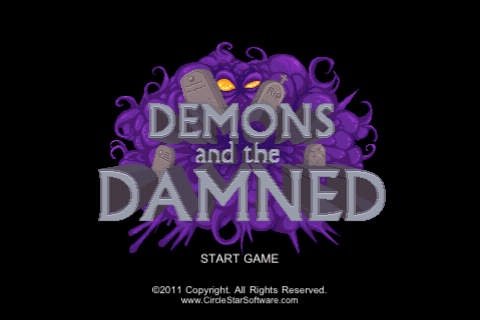Demons and the Damned 1.1
Continue to app
Paid Version
Publisher Description
"...an exciting mix of arcade action and puzzle solving gameplay..." FEATURES: Retro pixel graphics Chiptune music and sound effects Real time physics 10 Levels of play Achievements PowerUps Demons and the Damned begins with our hero cast to the underworld where the Beast has risen the undead.To escape this evil land you must travel the haunted countryside in search of magical orbs. The orbs open gateways which will ultimately lead you back to the kingdom. But it will be no easy task. Some orbs can be found in your surroundings while others are held by demons. Zombies, ghosts, hidden traps, and treasure await you in your adventure. Demons and the Damned is an action / puzzle game. It requires you to solve puzzles based on color. For instance, you may need to generate an orange gateway by mixing a red and yellow orb. Look for visual clues in each level to help guide you on your journey. *** See the gameplay *** http://www.youtube.com/watch?v=qHsE9CY-XBk
Requires iOS 3.0 or later. Compatible with iPhone, iPad, and iPod touch.
About Demons and the Damned
Demons and the Damned is a paid app for iOS published in the Action list of apps, part of Games & Entertainment.
The company that develops Demons and the Damned is Andrew Gronek. The latest version released by its developer is 1.1.
To install Demons and the Damned on your iOS device, just click the green Continue To App button above to start the installation process. The app is listed on our website since 2011-07-24 and was downloaded 1 times. We have already checked if the download link is safe, however for your own protection we recommend that you scan the downloaded app with your antivirus. Your antivirus may detect the Demons and the Damned as malware if the download link is broken.
How to install Demons and the Damned on your iOS device:
- Click on the Continue To App button on our website. This will redirect you to the App Store.
- Once the Demons and the Damned is shown in the iTunes listing of your iOS device, you can start its download and installation. Tap on the GET button to the right of the app to start downloading it.
- If you are not logged-in the iOS appstore app, you'll be prompted for your your Apple ID and/or password.
- After Demons and the Damned is downloaded, you'll see an INSTALL button to the right. Tap on it to start the actual installation of the iOS app.
- Once installation is finished you can tap on the OPEN button to start it. Its icon will also be added to your device home screen.